Recently, XTUNER releases a new heavy duty diagnostic adapter for trucks called XTUNER CVD-16. XTUNER CVD-16 is a commercial 16 pin diagnostic adapter based on Android system. Through Bluetooth, it could connect the XTUNER CVD APP with your truck, fire engine or motorhome’s on-board computers.
Spotlights of XTUNER CVD-16 HD Diagnosis:
l The vehicle model and engine type can be auto detected.
l Support OE Level Fault Code Information.
l It can display 99% of Heavy-Duty fault codes with detailed OEM level component and trailer descriptions.
l Support professional waveform analysis of data stream.
l Support multi-language include English, German, French, Korean, Spanish, Italian, Portuguese, Polish, Russian.
l Hardware Environment:
Memory: more than 1GB
Communication port: Bluetooth
l Software Environment:
Based on Android4.4 above the smart phone system
Compare XTUNER CVD-16 and XTUNER CVD-9,XTUNER CVD-6 and XTUNER CVD-X:
here is the user manual of XTUNER CVD-16:
1. Vehicle Diagnosis
Here is function key description of icons

Communication
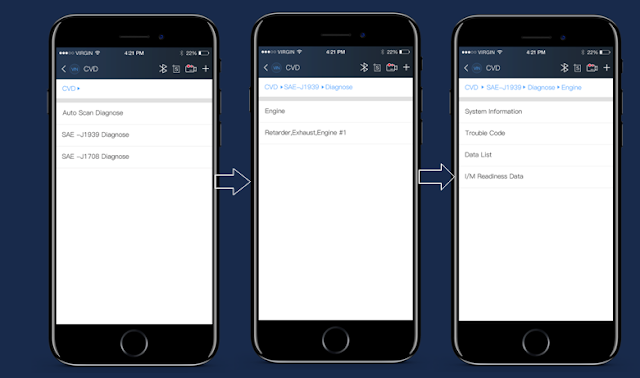
System information
It show the ECU important info like vehicle ID, hardware make, hardware number, software ID, etc.

Fault Code

Data list

Data stream waveform and dashboard
Professional waveform display helps user to analyze every ware easier. User could simultaneously analyze the situation of 4 data stream toward data stream. Also, with DIY function, user can customize their own instruments.
2. I/M Readiness
Fast detection for status of all auto sensors to make sure its condition.

3. quick support
Quick Support is a customized function, It is a effective communicative bridge for user and engineer, improve efficiency of problem solving. Users can send a remote request to engineer to check problems and ask questions through TeamViewer

4. Data Manager
User can manage Vehicle APP, testing pictures, videos, reports, ect, users can make effective management to the files and storage.
5. Dictionary

6. FeedBack
This helps the engineer to solve problem of the XTUNER CVD-16 more quickly and effectively.

7. Data Playback
The users can playback the data to quickly analyze the communication data between vehicle and diagnostic tools .

8. Setting
User could find the system information and change language here.
9. User

If you are interested in other OBD2 Tools:







No comments:
Post a Comment